Thanks you download Plugin X2Twitter
Extension Unknown download Twitter Videos for free
Instructions for using the plugin Twitter Downloader HD (X2Twitter)
- You just need to follow the instructions below to be able to download videos on Twitter easily. Download Twitter MP4 videos, download GIFs, convert Twitter videos to mp3 for free.
Note: You need to install the "Twitter Downloader HD (X2Twitter)" extension on your Unknown browser and follow the instructions.
Step 1: Click the "Download" button at the bottom of the Twitter video, the browser will automatically go to X2Twitter.com's Twitter video downloader.
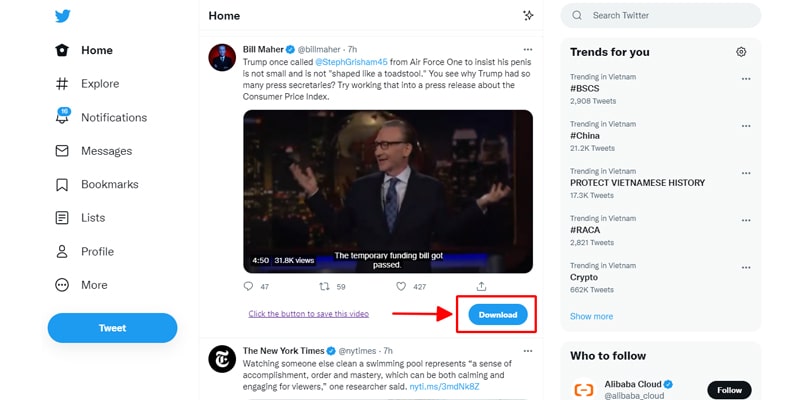
Find the video you want to download and press the "Download" button
Step 2: Download Twitter videos
- Select the format (MP4 or MP3) and the quality you want to download (from 144p to HD 720p, or fullHD 1080p, 2K, 4K - Depends on the original quality of the Twitter video).
- Press the Download MP4 or Convert to MP3 button and wait a few seconds for the file to download to your device.
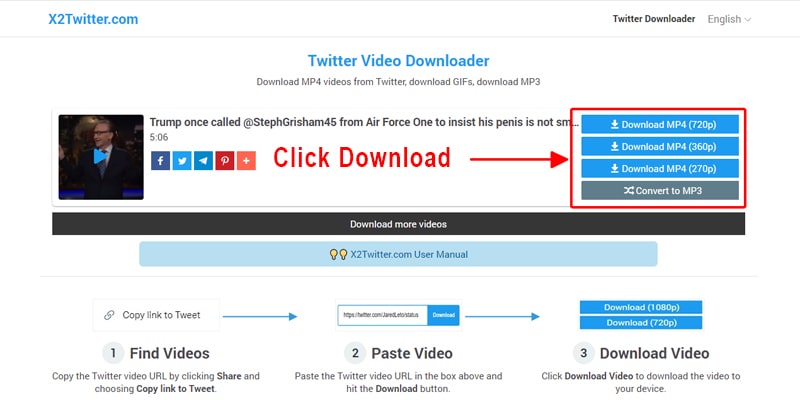
Download Twitter videos to your device
Note: After pressing the Convert to MP3 button, wait a few seconds to convert the Twitter video to mp3 then continue to press the Download MP3 button to download the mp3 to your device. bag.
During use, if you encounter an error, please contact us for support: contact.x2twitter@gmail.com